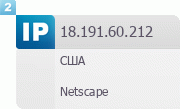uHUB для LEDE|OPENWRT

ОБНОВЛЕНИЕ 2024!
Новый uHub 0.5.1 Makefile от DCBEELINEKZ c лучшими изменениями.
Автозапуск включен с коробки. Больше ошибок нету.
При сборке пакета создать папку files с файлами взятыми с https://github.com/dcbeelinekz2/uhub-op … ster/files
Если ошибка ERROR: Unable to load plugin: /usr/lib/uhub/mod_welcome.so - Failed to initialize: Unable to read motd file.
Создайте файл motd.txt в /etc/uhub/
#
# Copyright (C) 2024 DCBEELINEKZ RAFA
#
#
include $(TOPDIR)/rules.mk
PKG_NAME:=uhub
PKG_VERSION:=0.5.1
PKG_RELEASE:=1
PKG_SOURCE_PROTO:=git
PKG_SOURCE:=$(PKG_NAME)-$(PKG_VERSION)-src.tar.gz
PKG_SOURCE_URL:=https://github.com/dcbeelinekz2/uhub
PKG_SOURCE_SUBDIR:=$(PKG_NAME)-$(PKG_VERSION)
PKG_SOURCE_VERSION:=a9db173fba5aef2bbd461d971ebaba018d863799
PKG_BUILD_DIR:=$(BUILD_DIR)/$(PKG_NAME)-$(PKG_VERSION)
include $(INCLUDE_DIR)/package.mk
include $(INCLUDE_DIR)/cmake.mk
define Package/uhub
SUBMENU:=P2P
SECTION:=net
CATEGORY:=Network
DEPENDS:=+libevent2 +libopenssl +libsqlite3
TITLE:=High performance ADC hub. DCBEELINEKZ
URL:=http://www.uhub.org
endef
define Package/uhub/description
uhub is a high performance peer-to-peer hub for the ADC network.
Its low memory footprint allows it to handle several thousand users
on high-end servers, or a small private hub on embedded hardware.
endef
define Build/Configure
$(call Build/Configure/Default)
endef
CMAKE_OPTIONS =
define Package/uhub/install
$(INSTALL_DIR) $(1)/usr/bin
$(INSTALL_BIN) $(PKG_INSTALL_DIR)/usr/bin/uhub $(1)/usr/bin/
$(INSTALL_BIN) $(PKG_BUILD_DIR)/uhub-admin $(1)/usr/bin/
$(INSTALL_BIN) $(PKG_INSTALL_DIR)/usr/bin/uhub-passwd $(1)/usr/bin/
$(INSTALL_DIR) $(1)/etc/uhub/
$(INSTALL_DIR) $(1)/usr/lib/uhub/
$(INSTALL_DATA) $(PKG_INSTALL_DIR)/usr/lib/uhub/mod_welcome.so $(1)/usr/lib/uhub/
$(INSTALL_DATA) $(PKG_INSTALL_DIR)/usr/lib/uhub/mod_logging.so $(1)/usr/lib/uhub/
$(INSTALL_DATA) $(PKG_INSTALL_DIR)/usr/lib/uhub/mod_chat_history.so $(1)/usr/lib/uhub/
$(INSTALL_DATA) $(PKG_INSTALL_DIR)/usr/lib/uhub/mod_topic.so $(1)/usr/lib/uhub/
$(INSTALL_DATA) $(PKG_INSTALL_DIR)/usr/lib/uhub/mod_auth_simple.so $(1)/usr/lib/uhub/
$(INSTALL_DIR) $(1)/etc/init.d
$(INSTALL_BIN) ./files/uhub.init $(1)/etc/init.d/uhub
$(INSTALL_BIN) ./files/motd.txt $(1)/etc/uhub/motd.txt
$(INSTALL_CONF) $(PKG_INSTALL_DIR)/etc/uhub/uhub.conf $(1)/etc/uhub/
$(INSTALL_CONF) $(PKG_INSTALL_DIR)/etc/uhub/plugins.conf $(1)/etc/uhub/
$(INSTALL_CONF) $(PKG_INSTALL_DIR)/etc/uhub/rules.txt $(1)/etc/uhub/
endef
define Package/uhub/conffiles
/etc/uhub/uhub.conf
/etc/uhub/plugins.conf
endef
$(eval $(call BuildPackage,uhub))
µHub (micro-Hub) — ADC хаб написанный на C под лицензией GPLv3. Работает в операционных системах Linux, Windows, BSD и других. Имеет только базовую функциональность для p2p. Крайне нетребователен к ресурсам — при 350 пользователях занимает в памяти несколько десятков килобайт ОЗУ. Возможна работа на устройствах поддерживающих ПО OpenWRT.
Advanced Direct Connect (ADC) — протокол для файлообменных сетей, основанный на протоколе Direct Connect (DC). ADC-клиенты подключаются к центральному серверу и обмениваются файлами напрямую между участниками сети.
Начиная с версии 3.2 поддерживает шифрование server-client, так называемую ADCS-mode. Начиная с версии 4.0 будет введена система плагинов с простым API. Тестовый хаб автора: adcs://adc.extatic.org:1511
Что нового в версии 0.5.0:
Use TLS 1.2 and strong ciphers by default, but made this configurable.
Fix TLS event handling which caused some busy loops
TLS: Support certificate chains
Fix bug #211: Better Hublist pinger support by adding the AP flag of the INF message.
Fix bug #198: Timers could cause infinite loops
Sqlite3 is now mandatory
Added mod_chat_history_sqlite and mod_chat_is_privileged.
Support for systemd notify and journal logging
Improved flood control counting to strictly not allow more than the given amount of messages in the configured interval.
Optimize lookups by CID and nick.
Added an NMDC and ADC hub redirectors written in Python.
Fix all Clang compile warnings.
Install uhub-passwd also.
Add support for detecting HTTP connections to the hub. Enough to tell browsers to stop calling.
Compile fixes for OpenBSD, including warnings about strcat.
Fix crashing autotest due to wrong initialization of the usermanager.
mod_topic: check argument for NULL
rename !cleartopic to !resettopic
Исходник:
Код:# # Copyright (C) 2009-2019 OpenWrt.org # # This is free software, licensed under the GNU General Public License v2. # See /LICENSE for more information. # include $(TOPDIR)/rules.mk PKG_NAME:=uhub PKG_VERSION:=0.5.0 PKG_RELEASE:=4 PKG_SOURCE_PROTO:=git PKG_SOURCE:=$(PKG_NAME)-$(PKG_VERSION)-src.tar.gz PKG_SOURCE_URL:=https://github.com/janvidar/uhub PKG_SOURCE_SUBDIR:=$(PKG_NAME)-$(PKG_VERSION) PKG_SOURCE_VERSION:=90d05c9a19d3f72e3bdc89e4906c9e254e6a7f10 PKG_BUILD_DIR:=$(BUILD_DIR)/$(PKG_NAME)-$(PKG_VERSION) include $(INCLUDE_DIR)/package.mk include $(INCLUDE_DIR)/cmake.mk define Package/uhub SUBMENU:=P2P SECTION:=net CATEGORY:=Network DEPENDS:=+libevent +libopenssl +libsqlite3 TITLE:=High performance ADC hub URL:=http://www.uhub.org endef define Package/uhub/description uhub is a high performance peer-to-peer hub for the ADC network. Its low memory footprint allows it to handle several thousand users on high-end servers, or a small private hub on embedded hardware. endef define Build/Configure $(call Build/Configure/Default) endef CMAKE_OPTIONS = define Package/uhub/install $(INSTALL_DIR) $(1)/usr/bin $(INSTALL_BIN) $(PKG_INSTALL_DIR)/usr/bin/uhub $(1)/usr/bin/ $(INSTALL_BIN) $(PKG_BUILD_DIR)/uhub-admin $(1)/usr/bin/ $(INSTALL_BIN) $(PKG_INSTALL_DIR)/usr/bin/uhub-passwd $(1)/usr/bin/ $(INSTALL_DIR) $(1)/etc/uhub/ $(INSTALL_DIR) $(1)/usr/lib/uhub/ $(INSTALL_DATA) $(PKG_INSTALL_DIR)/usr/lib/uhub/mod_welcome.so $(1)/usr/lib/uhub/ $(INSTALL_DATA) $(PKG_INSTALL_DIR)/usr/lib/uhub/mod_logging.so $(1)/usr/lib/uhub/ $(INSTALL_DATA) $(PKG_INSTALL_DIR)/usr/lib/uhub/mod_chat_history.so $(1)/usr/lib/uhub/ $(INSTALL_DATA) $(PKG_INSTALL_DIR)/usr/lib/uhub/mod_topic.so $(1)/usr/lib/uhub/ $(INSTALL_DATA) $(PKG_INSTALL_DIR)/usr/lib/uhub/mod_auth_simple.so $(1)/usr/lib/uhub/ $(INSTALL_CONF) $(PKG_INSTALL_DIR)/etc/uhub/uhub.conf $(1)/etc/uhub/ $(INSTALL_CONF) $(PKG_INSTALL_DIR)/etc/uhub/plugins.conf $(1)/etc/uhub/ $(INSTALL_CONF) $(PKG_INSTALL_DIR)/etc/uhub/rules.txt $(1)/etc/uhub/ endef define Package/uhub/conffiles /etc/uhub/uhub.conf /etc/uhub/plugins.conf endef $(eval $(call BuildPackage,uhub))
Первый запуск хаба
Если вот такая ошибка:

root@LEDE:~# uhub
2019-01-30 12:38:17 ERROR: Unable to open file /etc/uhub/users.conf: No such file or directory
2019-01-30 12:38:17 INFO: Starting uhub/0.5.0, listening on :::1511...
2019-01-30 12:38:17 ERROR: Unable to open plugin /usr/lib/uhub/mod_auth_sqlite.so: Error loading shared library /usr/lib/uhub/mod_auth_sqlite.so: No such file or directory
Segmentation fault
Я пока не разбирался как создать этот плагин посредством хаба, просто тупо выключил его в файле /etc/uhub/plugins.conf
# plugin /usr/lib/uhub/mod_auth_sqlite.so "file=/etc/uhub/users.db"
Мой файл uhub.conf
Для всех клиентов obsolete_clients=1
# uhub.conf - A example configuration file.
# You should normally place this file in /etc/uhub/uhub.conf
# and customize some of the settings below.
#
# This file is read only to the uhub deamon, and if you
# make changes to it while uhub is running you can send a
# HUP signal to it ( $ killall -HUP uhub ), to reparse configuration (only on UNIX).
# All configuration directives: http://www.uhub.org/config.php
# Bind to this port and address
# server_bind_addr=any means listen to "::" if IPv6 is supported
# by the host OS, otherwise 0.0.0.0.
server_port=411
server_bind_addr=any
# Alternative server ports
# server_alt_ports = 1512, 1513
# The maximum amount of users allowed on the hub.
max_users=500
# If 1, will show a "Powered by uHub/{VERSION}".
show_banner=1
# If enabled then operating system and cpu architecture is part of the banner.
show_banner_sys_info=1
# Allow only registered users on the hub if set to 1.
registered_users_only=0
# A server name and description.
hub_name=DCBEELINEKZ
hub_description=DCBEELINEKZ http://dcbeelinekz.do.am
# Set this to 0, and the hub will disconnect everyone
hub_enabled=1
# Access control list (user database)
file_acl=/etc/uhub/users.conf
# This file can contain a conf for plugin subsystem
file_plugins = /etc/uhub/plugins.conf
# Slots/share/hubs limits
limit_max_hubs_user = 0
limit_max_hubs_reg = 0
limit_max_hubs_op = 0
limit_max_hubs = 0
limit_min_hubs_user = 0
limit_min_hubs_reg = 0
limit_min_hubs_op = 0
limit_min_share = 0
# Example:
# To require users to share at least 1 GB in order to enter the hub:
# limit_min_share = 1024
limit_max_share = 0
limit_min_slots = 0
limit_max_slots = 0
# Flood control support:
# set the interval to 5 seconds
flood_ctl_interval = 5
# Then the maximum chat, connect, search, updates etc will be measured over 5 seconds.
# So, 3 chat messages per 5 seconds allowed.
flood_ctl_chat=3
flood_ctl_connect=20
flood_ctl_search=1
flood_ctl_update=2
flood_ctl_extras=5
# chat control
# if chat_is_privileged=yes only registered users may write in main chat
chat_is_privileged = no
# if obsolete_clients=1 allows old clients to enter , 0 gives an error message (msg_proto_obsolete_adc0) if they try connect
# defaults obsolete_clients=1
obsolete_clients=1
# Configure status message as sent to clients in different circumstances.
msg_hub_full = Hub is full
msg_hub_disabled = Hub is disabled
msg_hub_registered_users_only = Hub is for registered users only
msg_inf_error_nick_missing = No nickname given
msg_inf_error_nick_multiple = Multiple nicknames given
msg_inf_error_nick_invalid = Nickname is invalid
msg_inf_error_nick_long = Nickname too long
msg_inf_error_nick_short = Nickname too short
msg_inf_error_nick_spaces = Nickname cannot start with spaces
msg_inf_error_nick_bad_chars = Nickname contains invalid characters
msg_inf_error_nick_not_utf8 = Nickname is not valid utf8
msg_inf_error_nick_taken = Nickname is already in use
msg_inf_error_nick_restricted = Nickname cannot be used on this hub
msg_inf_error_cid_invalid = CID is not valid
msg_inf_error_cid_missing = CID is not specified
msg_inf_error_cid_taken = CID is taken
msg_inf_error_pid_missing = PID is not specified
msg_inf_error_pid_invalid = PID is invalid
msg_ban_permanently = Banned permanently
msg_ban_temporarily = Banned temporarily
msg_auth_invalid_password = Password is wrong
msg_auth_user_not_found = User not found in password database
msg_user_share_size_low = User is not sharing enough
msg_user_share_size_high = User is sharing too much
msg_user_slots_low = User has too few upload slots
msg_user_slots_high = User has too many upload slots
msg_user_hub_limit_low = User is on too few hubs
msg_user_hub_limit_high = User is on too many hubs
msg_error_no_memory = Out of memory
msg_user_flood_chat = НЕ ПИЗДИ МНОГО.
msg_user_flood_connect = Connect flood detected, connection refused.
msg_user_flood_search = Search flood detected, search is stopped.
msg_user_flood_update = Update flood detected.
msg_user_flood_extras = Flood detected.
# If a client that supports ADC but not a compatible hash algorithm (tiger),
# then the hub cannot accept the client:
msg_proto_no_common_hash = No common hash algorithm.
# Message to be shown to old clients using an older version of ADC than ADC/1.0
msg_proto_obsolete_adc0 = Client is using an obsolete ADC protocol version.
Файл plugins.conf
# ATTENTION! # Plugins are invoked in the order of listing in the plugin config file. # Sqlite based user authentication. # # This plugin provides a Sqlite based authentication database for # registered users. # Use the uhub-passwd utility to create the database and add/remove users. # # Parameters: # file: path/filename for database. # #plugin /usr/lib/uhub/mod_auth_sqlite.so "file=/etc/uhub/users.db" # Topic commands. # Note: "topic" == "hub description" (as configured in uhub.conf) # # !topic - change the topic (op required) # !showtopic - show the topic # !resettopic - reset the topic to the default (op required) # # This plugins takes no parameters. plugin /usr/lib/uhub/mod_topic.so # Log file writer # # Parameters: # file: path/filename for log file. # syslog: if true then syslog is used instead of writing to a file (Unix only) plugin /usr/lib/uhub/mod_logging.so "file=/var/log/uhub.log" # A simple example plugin #plugin /usr/lib/uhub/mod_example.so # A plugin sending a welcome message. # # This plugin provides the following commands: # !motd - Message of the day # !rules - Show hub rules. # # Parameters: # motd: path/filename for the welcome message (message of the day) # rules: path/filenam for the rules file # # NOTE: The files MUST exist, however if you do not wish to provide one then these parameters can be omitted. # # The motd/rules files can do the following substitutions: # %n - Nickname of the user who entered the hub or issued the command. # %a - IP address of the user # %c - The credentials of the user (guest, user, op, super, admin). # %% - Becomes '%' # %H - Hour 24-hour format (00-23) (Hub local time) # %I - Hour 12-hour format (01-12) (Hub local time) # %P - 'AM' or 'PM' # %p - 'am' or 'pm' # %M - Minutes (00-59) (Hub local time) # %S - Seconds (00-60) (Hub local time) plugin /usr/lib/uhub/mod_welcome.so "motd=/etc/uhub/motd.txt rules=/etc/uhub/rules.txt" # Load the chat history plugin. # # This plugin provides chat history when users are connecting, or # when users invoke the !history command. # The history command can optionally take a parameter to indicate how many lines of history is requested. # # Parameters: # history_max: the maximum number of messages to keep in history # history_default: when !history is provided without arguments, then this default number of messages are returned. # history_connect: the number of chat history messages to send when users connect (0 = do not send any history) plugin /usr/lib/uhub/mod_chat_history.so "history_max=200 history_default=10 history_connect=5"
Как выглядит файл автозапуска:
etc/init.d/uhub
#!/bin/sh /etc/rc.common
# uhub launcher
START=50
STOP=10
USE_PROCD=1
UHUB=/usr/bin/uhub
start_service() {
procd_open_instance
procd_set_param command $UHUB -l /var/log/uhub.log -vvv
procd_set_param respawn ${respawn_threshold:-3600} ${respawn_timeout:-5} ${respawn_retry:-5}
procd_set_param file /etc/uhub/uhub.conf
procd_set_param stdout 1
procd_close_instance
}
stop() {
killall $UHUB
}
!!!После создания файла надо дать права 0755

Теперь он появился в Startup в вэб-морде Luci

Конектимся к хабу и видим эту быструю красавицу, еще и шифрование можно настроить клиент-хаб )))

Аутентифицировать пользователей по простому текстовому файлу.
Этот плагин позволяет пользователям проходить проверку подлинности на основе простого текстового файла.Синтаксис файла
Каждая строка должна быть в формате:
полномочия ник парольЕсли в пароле есть пробелы, его можно экранировать с помощью «\» или строку можно заключить в кавычки. Пустые строки игнорируются, и все, что после # рассматривается как комментарий.
Пример файла users.conf
#operator "Ник" "Пароль"
#user "Ник" "Пароль"
#admin "Ник" "Пароль"
admin "DCBEELINEKZ" "RAFA"
Логи пишутся сюда /var/log/uhub.log
2019-02-03 03:34:57 INFO: Starting uhub/0.5.0, listening on :::411... 2019-02-03 03:34:57 INFO: Loaded plugin: /usr/lib/uhub/mod_topic.so: Topic plugin, version 1.0. 2019-02-03 03:34:57 INFO: Loaded plugin: /usr/lib/uhub/mod_logging.so: Logging plugin, version 1.0. 2019-02-03 03:34:57 INFO: Loaded plugin: /usr/lib/uhub/mod_welcome.so: Welcome plugin, version 0.1. 2019-02-03 03:34:57 INFO: Loaded plugin: /usr/lib/uhub/mod_chat_history.so: Chat history plugin, version 1.0. 2019-02-03 03:35:01 LoginOK AAAB/ZC2PJJGGN2N4SUFE7IDF4UMLC4VBJGU4ZQHHVEI 192.168.1.216 "DCBEELINEKZ" (guest) "++ 0.699"
Плагины находятся тут /usr/lib/uhub/
Вот документация для следующих официальных плагинов:
mod_auth_simple - Аутентифицировать пользователей по простому текстовому файлу.
mod_auth_sqlite - Аутентификация пользователей по базе данных SQLite. - Не ставиться и не нужен этот плагин, когда есть текстовый
mod_chat_history - Предоставляет историю чата при входе в систему и запросе
mod_chat_history_sqlite - Обеспечивает постоянную историю чата при входе в систему и запросе - Не ставиться
mod_example - Пример кода плагина
mod_logging - Пишет логи.
mod_topic - Предоставляет команду !topic для изменения темы-хаба.
mod_welcome - Предоставляет простое сообщение дня и правила.
Подробно тут: https://www.uhub.org/doc/plugins/
Протестил на супер свежой OpenWRT 18.06.2
Хаб просто сказка для роутера, ОЗУ нюхает, а не ест . 300 пользователей вытащит легко + если выключить поиск ,то и того больше ))