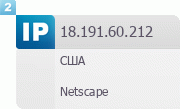Hosting a DC hub can be irritating sometimes as it needs to be kept online 24×7 and also it can be resource hungry as number of users connecting to the hub increases.


image_rpi_dc
In this post, we will see how a PtokaX DC++ hub can be hosted on a Raspberry Pi (or any other SBC / PC running a Debian based OS).
In this post, I am not gonna go into detail how to connect Rpi to the network and all that stuff as I assume Rpi is already configured and running a raspbian image. I also assume that you already have hub config files and scripts ready (/cfg and /scripts folders).
Steps:
1. Installing necessary dependencies and tools.
sudo apt-get -y install make g++ zlib1g-dev liblua5.1-dev liblua5.2-dev liblua5.1-sql-mysql-2 liblua5.1-sql-mysql-dev
Установка под linux (протестировано на Debian):
Устанавливаем утилиты, библиотеки и модули Lua:
aptitude -y install g++ make zlib1g zlib1g-dev lua5.1 liblua5.1-0 liblua5.1-0-dev liblua5.1-filesystem0 liblua5.1-socket2 lua5.1-socket
2. Getting PtokaX unix source
wget http://www.PtokaX.org/files/0.5.0.2-nix-src.tgz
3. Extracting tar
tar -xf 0.5.0.2-nix-src.tgz
4. Compiling source
cd PtokaX make
After successful compilation, copy existing config files (cfg folder) and necessary lua scripts (scripts folder) to PtokaX home path.
Change necessary details like server ip address and other by modifying Settings.xml file.
After making necessary changes, start PtokaX from terminal by typing…
sudo ./PtokaX
See if it is working.
You can add it to rc.local if you want to enable it every time Rpi boots up.
(Ref: link1, link2, link3)
I hope it helps.
Drop comments in case of any problems / difficulties. I will try my best to solve.
Happy hacking.